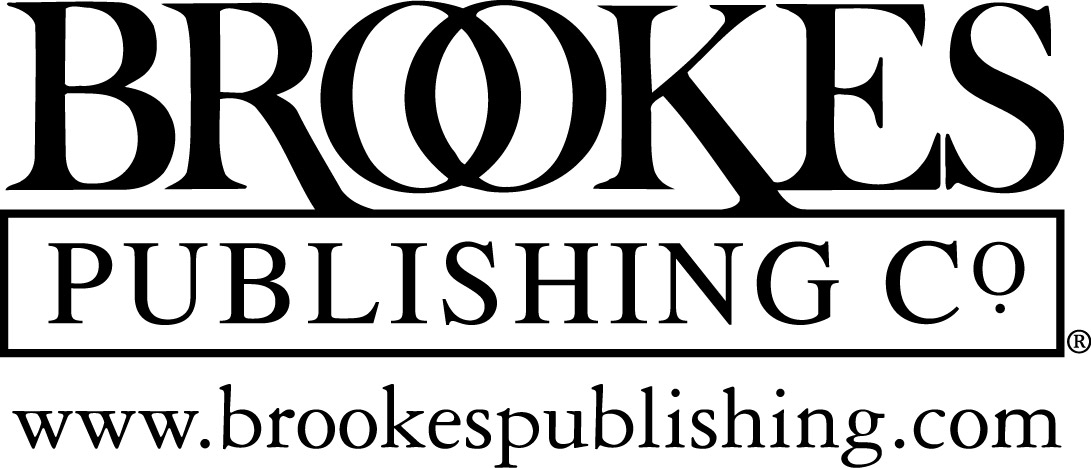TILLS Easy-Score™
To accompany the Test of Integrated Language and Literacy Skills™
By Nickola Nelson, Ph.D., CCC-SLP, Elena Plante, Ph.D., CCC-SLP, Nancy Helm-Estabrooks, Sc.D., CCC-SLP, and Gillian Hotz, Ph.D.
TILLS Easy-Score™ is your electronic scoring solution for TILLS™, the reliable, valid assessment of oral and written language skills in students ages 6–18 years. Easy-Score saves you time by automating steps to complete the Examiner Record Form’s Scoring Chart and Identification Chart, Profile Chart, and Confidence Intervals:
- TILLS Easy-Score calculates the student’s age based on birth date and test date to help ensure accuracy.
- TILLS Easy-Score converts the raw scores you enter to standard scores and percentile ranks for each subtest.
- TILLS Easy-Score completes the Scoring Chart for you, populating the TILLS composite scores, identification core score, total score, and the standard scores and percentile ranks of the total and composite scores.
- TILLS Easy-Score also completes the Identification Chart to inform you if the student’s results are consistent with the presence of a language/literacy disorder.
- NEW! TILLS Easy-Score completes the Confidence Intervals chart based on the percentage that you select, to reflect the range of scores within which a student’s true skill level is likely to fall.
- NEW! TILLS Easy-Score completes the Profile Chart to provide a performance profile, documenting the student’s strengths and areas of need.
- TILLS Easy-Score generates a clear PDF report that you can print or save for a student’s file or share with parents or school personnel.
- Learn more about TILLS™
- Interested in TILLS Training? Visit http://www.brookespublishing.com/tills-training for more information.
- TILLS Easy-Score™ FAQs
- TILLS Easy-Score™ Getting Started
- View a quick demo on how TILLS Easy-Score™ works.
You will need Adobe Reader, in order to access your results.
As an enhanced security measure, all users must now register and log in to use TILLS Easy-Score.
You will need to answer a question referencing the Examiner Record Form or Stimulus Book to validate your user account;
be sure to have these materials on hand as you prepare to register.
Select the “Sign Up” button below to register and to digitally agree to the end user license agreement. If you have already registered, select the “Already have an account? (Log in)” button. Click here to view video instructions on how to register.
Select the “Sign Up” button below to register and to digitally agree to the end user license agreement. If you have already registered, select the “Already have an account? (Log in)” button. Click here to view video instructions on how to register.
Sign up for TILLS alerts at www.brookespublishing.com/tills for updates on future development.